I just wanted to share a fix to the issue for windows of the UI at 100% being too small for bigger than 1080p monitors but too big at 200%:
Right-click on the Aseprite icon, then again above the option to pin to taskbar so you can click on Properties
Then go to compatibility and click on Change high DPI settings
Check off Override Hi DPI scaling behavior and set it to be performed either by system or System (Enhanced)
Then you just restart the program if it was already open and it should look the right size. I've had to do this with other programs like TV paint before. Hope that helps so people can have this dope ass theme! I love it a lot!
Hi. I'm having the same issue as emmyjemmyjammy (LOL). Installed the theme on /usr/share/aseprite/data/extensions/minimaldark, Aseprite reads it and i can "apply" it but nothing happens. Archlinux, Aseprite 1.2.18-dev
Hi, I have the steam version of Aesprite and I downloaded this theme so I can use it more to practice pixel art, but the theme doesn't seem to be working with version 1.2.21x64. It's showing up in my preferences>themes but when I enable it nothing changes. I've tried uninstalling and reinstalling the theme. Is there something I'm doing wrong? Or does the extension just need an update? Thanks for the theme, I can't wait to use it!
Hi there! I've just tested it here and the theme seems to be working fine. o.o What OS are you using? Could you please go to Extensions>Minimal Dark HD>Open Folder and check if the files are there? The files are: __info.json, LICENSE.txt, package.json, sheet.aseprite-data, sheet.png and theme.xml
Oh, Aesprite is installing the extension in a different folder when I double click it, it installs it to AppData instead of the Steam directory, I've tried copy and pasting the folder it makes in AppData into the extensions folder under the Aesprite steam directory and I think it's working now, I just need to adjust scaling. Things are a little small for my monitor on 100% but 200% is too magnified. Thank you for the help!
Glad to know it's working. If you'd like to change font sizes and mess with proportions, just edit the theme.xml data, save and press F5 on Aseprite to reload the theme. ^^
Not yet, although that's a good idea ^^ While I don't set it up. to check the source just open the .aseprite-extension file in your favorite file compressor! If you have fixes or changes you'd like to suggest just let me know, thanks (sorry for the delay on replying!)
Hello! This looks really nice, but I'm using two 4k monitors. At 200% the text looks blurry, and at 100% everything's really tiny. I don't know if higher-res UI is on the cards, but if it is then this is my throwing my vote in for one!
That's a very very edge case and unfortunately I'm unable to test the UI in these conditions since I just have a 1080p monitor. ^^ You could always try editing the sizes and adapt the theme specifically for your hardware, it's pretty easy once you get the hang of it.
Just to add more info: what you need to edit is the theme.xml file and is under the <dimensions> and <font> tags. I guess you'd have to double or triple the values to make sure everything is visible in a 4k screen. As for the icons you could try upscaling the image sheet.png by 3x or 4x using nearest neighbour as scale method. ^^ Good luck and if you end up managing to do something you like, please share with us, I'm sure there are people with similar setups that would be happy!
Ah, so glad you liked it ^^ I think Aseprite's normal interface is cute and welcoming, but for doing actual hours and hours of work it's too intrusive XD Hope you enjoy this great software! ^^
Thank you, I'm glad you like the theme ^^ For the palete size, there's an option here to change the size, does this help?
As for the color wheel, I think it's an Aseprite's bug on 100% UI Scale, since on the default theme it's also cut. I'll report it and hopefully in a next version it will scale better. ^^
I love the theme thank you, but for some reason everything is much smaller than it should be, making the skin almost unusable. If i setup the ui at 200% its way too big. It's the steam version and i have a normal 1920x1080 laptop monitor. There is maybe a way to force something lika a 130% ui scale?
Unfortunately no, because of the way Aseprite works. To make the skin I had to double the resolution of the icons and the fonts, so technically it's already in 200%, that's why choosing 200% makes everything too big.
Under the limitations I've tried to keep the sizes close to Photoshop's UI, but if things are way to small for you, you can easily personalize the sizes of the main elements. ^^ Here's a micro-tutorial:
Go to Preferences>Theme>Minimal Dark HD and choose "Open Folder"
Open the file "Theme.XML" on your favorite text editor, in this case I'm using Notepad++.
After making a change, just save it and press "F5" in the editor to hot-reload the UI.
I'm planning to make a version of the theme focused for 1920x1080 on the next Aseprite update, with a script to change the settings in a special interface, but I'm still on planning stages for this. ^^
this theme looks really good. however when following the steps i just can't seem to get it to work. the file does not show in the add extensions option at all and i am new to aseprite (was just gifted it today) so it can very much be on my fault but i have no idea how to fix this. sorry for the bother but if can assist would very much appreciate
Hi there, be sure that you select "All Files" in the File Type drop-down on the Add Extension window, I'll add this step to the Install Instructions ;) In the next versions of Aseprite the .aseprite-extension should appear automaticaly in this filter.
oh it's so obvious now you have said so oops... thank you so much! now i can truly say this theme is looking very good switching from ps to this has gotten a lot easier. thank you again!
ps but saw some of your work while looking for answers saw your work and it is very nice! inspiring even
Hi, could you be more specific? There are cursors in the theme, one for each individual tool and a generic one. Make sure that "Use Native mouse cursors" is unchecked in the options.
when i installed the skin, there was no normal cursor. Only for the tools and some crosshairs. I looked on the image file and saw where the cursor would be but nothing was there.
I just added my own so it's not a problem for me anymore.
Ah, thanks for getting back to me, glad you could solve it!
That's weird, because the cursor is there, it is just in a new position, right here:
Did you install the theme using the Extension Manager? Are you sure there wasn't a cursor when you installed? The cursor is pretty small, could it be that? I'll ask for help testing this on the discord channel.
I'm playing with your theme on Linux and I encountered this error. It only happens with the non-pixel-font version. The pixel-font version works alright.
Hi there, thank you so much for the report! I have little experience with Linux, does it come with the Arial font family? As a work around you could try installing it. I asked the creator of Aseprite is there's anyway of having different fonts for different OSes and will bring you an update when he answers ^^
No, Arial is a Microsoft font. There are ways of installing in on Linux though. I'll try it out and report back. But yeah, picking something more universal or having different options for different OSes would be nice.
Heyy :D Just wanted to say, i absolutely love your theme, it makes Aseprite so much nicer to look at, especially with the new update.
There's only one weird thing i noticed both on Windows and Mac which is, when using the Color/Tint/Shade/Tone mode of color selecting and sliding the little circle along the edges of the selection window, it kinda "multiplies"... i mean the circle just kinda sticks there... seems to be a graphic error, hope that makes sense...
I attached an image, you can see the thing happening at the left and right borders...
Still, love the theme i hope you keep updating it :))
Hi there! That's been driving me nuts for a while but I can't see to figure out where this error is coming from hahah. I'll try to post on Aseprite's community and see if anyone has any ideas on how to fix this. Thanks for the kind words and for reporting ;)
Sorry, I still don't understand, there's no need for package.json on the theme files. If you compiled it yourself I suggest you go to https://community.aseprite.org/ and ask questions there, since I'm using the steam version myself.
I've got the same problem unfortunately... When i try to install the extension from the .zip file with Aseprite beta 1.2beta12, i get the following error message:
← Return to theme
Comments
Log in with itch.io to leave a comment.
Hello!! How did you put the timeline on the right side?
I just wanted to share a fix to the issue for windows of the UI at 100% being too small for bigger than 1080p monitors but too big at 200%:
Right-click on the Aseprite icon, then again above the option to pin to taskbar so you can click on Properties
Then go to compatibility and click on Change high DPI settings
Check off Override Hi DPI scaling behavior and set it to be performed either by system or System (Enhanced)
Then you just restart the program if it was already open and it should look the right size. I've had to do this with other programs like TV paint before. Hope that helps so people can have this dope ass theme! I love it a lot!
Awesome, thanks for sharing!
How did you make the palette look like that in the second image? It is too small for me.
Edit: FOUND! ctrl+scroll on the palette window
what palette are you using in the first picture ( with the cat )
It's my own personal palette, I've uploaded it here if you'd like to check it out: https://lospec.com/palette-list/2dchaos-palette
This palette doesn't seem to be on Lospec anymore. Is it possible to download it elsewhere?
when i tried to give a tip for this theme, my paypal said the merchant was unable to accept money at the current time. just to give you a heads up!
Hi there, thanks for the heads up, I already sorted out the paypal situation! ^^
Hi! Is it possible to upload a zip file for this? I'm using LibreSprite but i LOVE this theme
Hi there! Glad you like it!
Just rename the .aseprite-extension part to .zip and it should work ;)
Awesome dark theme!
Thank you, glad you liked it ^^
Superb Theme
thank you so much!
Hi. I'm having the same issue as emmyjemmyjammy (LOL). Installed the theme on /usr/share/aseprite/data/extensions/minimaldark, Aseprite reads it and i can "apply" it but nothing happens. Archlinux, Aseprite 1.2.18-dev
Hi! I'm not familiar with the linux OS, but you can try extracting the contents of the file into the themes folder and use it from there? ^^
Hey there. Thanks. Followed this and worked: https://github.com/aseprite/themes/issues/3
Awesome, glad to hear it ^^
Hi, I have the steam version of Aesprite and I downloaded this theme so I can use it more to practice pixel art, but the theme doesn't seem to be working with version 1.2.21x64. It's showing up in my preferences>themes but when I enable it nothing changes. I've tried uninstalling and reinstalling the theme. Is there something I'm doing wrong? Or does the extension just need an update? Thanks for the theme, I can't wait to use it!
Hi there! I've just tested it here and the theme seems to be working fine. o.o What OS are you using? Could you please go to Extensions>Minimal Dark HD>Open Folder and check if the files are there? The files are: __info.json, LICENSE.txt, package.json, sheet.aseprite-data, sheet.png and theme.xml
Also, which OS are you using? Thank you so much!
Oh, Aesprite is installing the extension in a different folder when I double click it, it installs it to AppData instead of the Steam directory, I've tried copy and pasting the folder it makes in AppData into the extensions folder under the Aesprite steam directory and I think it's working now, I just need to adjust scaling. Things are a little small for my monitor on 100% but 200% is too magnified. Thank you for the help!
Glad to know it's working. If you'd like to change font sizes and mess with proportions, just edit the theme.xml data, save and press F5 on Aseprite to reload the theme. ^^
Hi Fe, is there a GitHub repo?
Not yet, although that's a good idea ^^ While I don't set it up. to check the source just open the .aseprite-extension file in your favorite file compressor! If you have fixes or changes you'd like to suggest just let me know, thanks (sorry for the delay on replying!)
I love this :) I really enjoy the cursor when it is for the eyedropper! Very neat.
Thank you for making and sharing.
Thank you so much for you lovely comment ^^ Hope it's useful!
Hello! This looks really nice, but I'm using two 4k monitors. At 200% the text looks blurry, and at 100% everything's really tiny. I don't know if higher-res UI is on the cards, but if it is then this is my throwing my vote in for one!
That's a very very edge case and unfortunately I'm unable to test the UI in these conditions since I just have a 1080p monitor. ^^ You could always try editing the sizes and adapt the theme specifically for your hardware, it's pretty easy once you get the hang of it.
Just to add more info: what you need to edit is the theme.xml file and is under the <dimensions> and <font> tags. I guess you'd have to double or triple the values to make sure everything is visible in a 4k screen.
As for the icons you could try upscaling the image sheet.png by 3x or 4x using nearest neighbour as scale method. ^^
Good luck and if you end up managing to do something you like, please share with us, I'm sure there are people with similar setups that would be happy!
Thanks for pointing me in the right direction! Looks like this'll take a little while, but I'll give it a bash. :)
I have always been turned off by Aseprite default pixelated theme. Thanks for making this
Ah, so glad you liked it ^^ I think Aseprite's normal interface is cute and welcoming, but for doing actual hours and hours of work it's too intrusive XD Hope you enjoy this great software! ^^
I use windows 7, and the color wheel the corners are straight, and the pallet is very small.
Hi there! Thanks for the report. What resolution are you using?
1680x1050
i love this theme ;3
Thank you, I'm glad you like the theme ^^ For the palete size, there's an option here to change the size, does this help?
As for the color wheel, I think it's an Aseprite's bug on 100% UI Scale, since on the default theme it's also cut. I'll report it and hopefully in a next version it will scale better. ^^
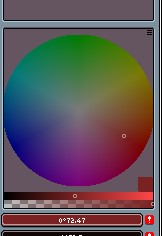
Already has the option of large size.
And how did you leave without the separation lines?
Unfortunately this is the largest available, themes can't control the palette size. ;/ I'll make this as a suggestion.
To take out the separator check out this: https://twitter.com/aseprite/status/1126549024625057799
hey i just downloaded this, and i really want to use it, but i get this error even while following your instructions completely:
Hi there, please try updating Aseprite to the latest version and downloading the new Minimal Dark 0.7, it should work now. Thanks!
I love the theme thank you, but for some reason everything is much smaller than it should be, making the skin almost unusable.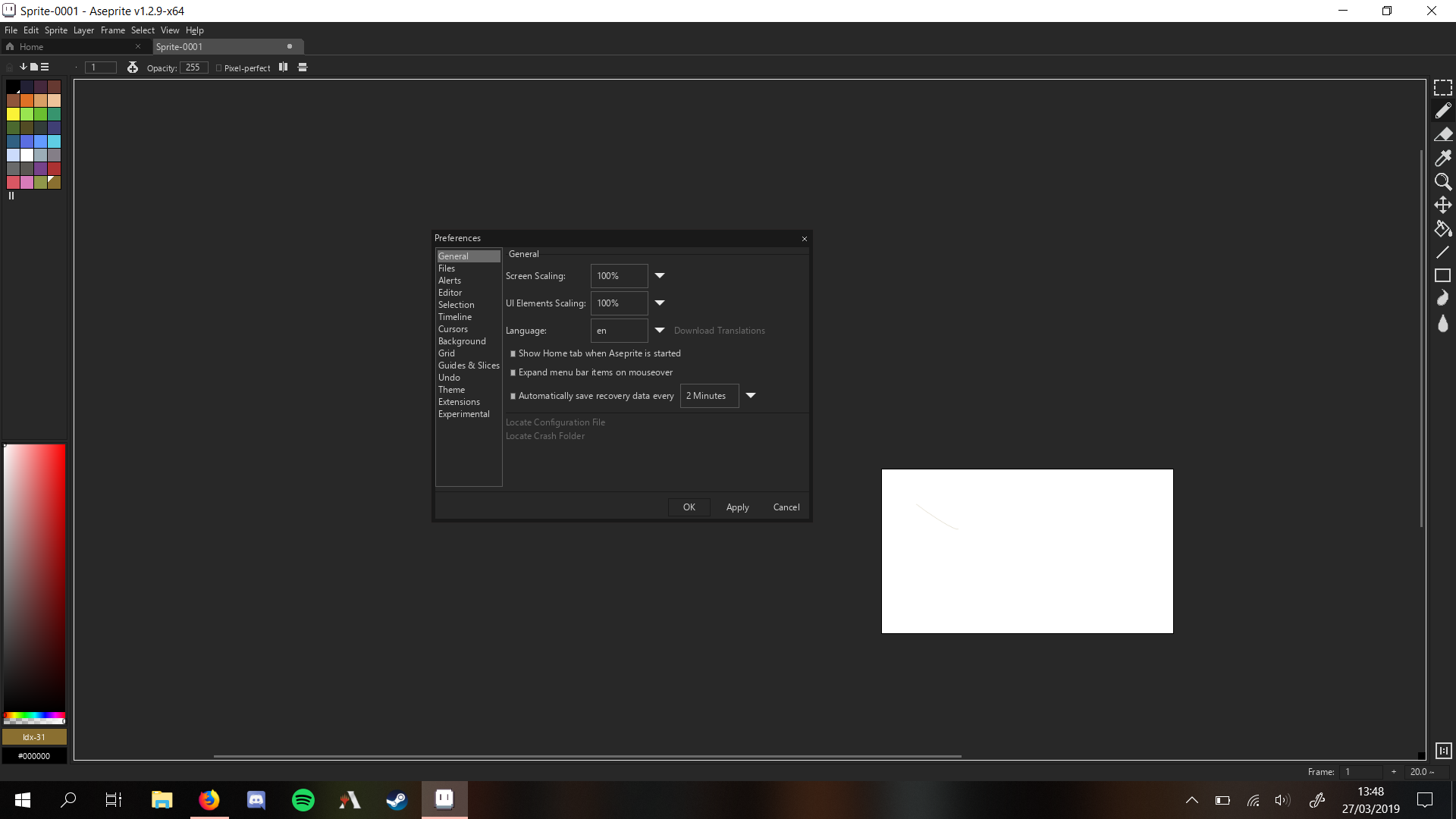 If i setup the ui at 200% its way too big.
If i setup the ui at 200% its way too big.
It's the steam version and i have a normal 1920x1080 laptop monitor.
There is maybe a way to force something lika a 130% ui scale?
Unfortunately no, because of the way Aseprite works. To make the skin I had to double the resolution of the icons and the fonts, so technically it's already in 200%, that's why choosing 200% makes everything too big.
Under the limitations I've tried to keep the sizes close to Photoshop's UI, but if things are way to small for you, you can easily personalize the sizes of the main elements. ^^ Here's a micro-tutorial:
I'm planning to make a version of the theme focused for 1920x1080 on the next Aseprite update, with a script to change the settings in a special interface, but I'm still on planning stages for this. ^^
Thanks for the mini tutorial, very kind!
Thank you so much for pointing it out, will check what is wrong and will get back to you soon.
Managed to test it, it should be corrected, you can download the new version here: https://2dchaos.itch.io/minimal-dark-aseprite-theme/devlog/72567/061a-update-small-fix-for-osx Thanks for reporting!
Very beautiful
Thank you so much, hope you enjoy it!
this theme looks really good. however when following the steps i just can't seem to get it to work. the file does not show in the add extensions option at all and i am new to aseprite (was just gifted it today) so it can very much be on my fault but i have no idea how to fix this. sorry for the bother but if can assist would very much appreciate
Hi there, be sure that you select "All Files" in the File Type drop-down on the Add Extension window, I'll add this step to the Install Instructions ;) In the next versions of Aseprite the .aseprite-extension should appear automaticaly in this filter.
oh it's so obvious now you have said so oops... thank you so much! now i can truly say this theme is looking very good switching from ps to this has gotten a lot easier. thank you again!
ps but saw some of your work while looking for answers saw your work and it is very nice! inspiring even
Thank you so much for your kind words, hope you enjoy the theme and make some beautiful art with ^^
how come you didn't put a cursor in the theme
Hi, could you be more specific? There are cursors in the theme, one for each individual tool and a generic one. Make sure that "Use Native mouse cursors" is unchecked in the options.
when i installed the skin, there was no normal cursor. Only for the tools and some crosshairs. I looked on the image file and saw where the cursor would be but nothing was there.
I just added my own so it's not a problem for me anymore.
Ah, thanks for getting back to me, glad you could solve it!
That's weird, because the cursor is there, it is just in a new position, right here: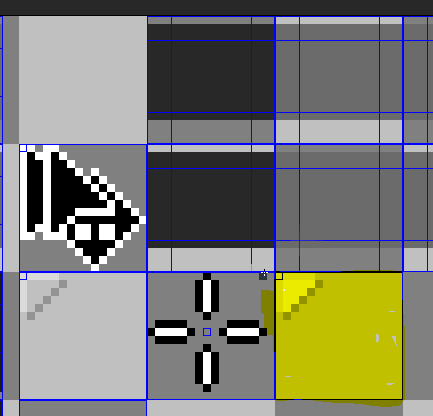
Did you install the theme using the Extension Manager? Are you sure there wasn't a cursor when you installed? The cursor is pretty small, could it be that? I'll ask for help testing this on the discord channel.
it must have been that I installed it by just the folder instead of an extension manager. Thanks for the help
No problem, glad you could manage ^^ Be sure to try the new version, I made new cursors ;D
Hi!
I'm playing with your theme on Linux and I encountered this error. It only happens with the non-pixel-font version. The pixel-font version works alright.
Hi there, thank you so much for the report! I have little experience with Linux, does it come with the Arial font family? As a work around you could try installing it. I asked the creator of Aseprite is there's anyway of having different fonts for different OSes and will bring you an update when he answers ^^
No, Arial is a Microsoft font. There are ways of installing in on Linux though. I'll try it out and report back. But yeah, picking something more universal or having different options for different OSes would be nice.
So even with Arial installed I'm getting this issue.
All right, thanks for trying, I'll try do some tests in Linux here and will update the next version to manage Linux. ^^
Hi there! Test the new version when you can, it should be working in Linux now ;)
Heyy :D Just wanted to say, i absolutely love your theme, it makes Aseprite so much nicer to look at, especially with the new update.
There's only one weird thing i noticed both on Windows and Mac which is, when using the Color/Tint/Shade/Tone mode of color selecting and sliding the little circle along the edges of the selection window, it kinda "multiplies"... i mean the circle just kinda sticks there... seems to be a graphic error, hope that makes sense...
I attached an image, you can see the thing happening at the left and right borders...
Still, love the theme i hope you keep updating it :))
Many thanks!
Hi there! That's been driving me nuts for a while but I can't see to figure out where this error is coming from hahah. I'll try to post on Aseprite's community and see if anyone has any ideas on how to fix this. Thanks for the kind words and for reporting ;)
Finally managed to find the bug and correct it on version 0.4 of the theme! ^_^ Thanks for reporting!
Thank you!!!
Best theme I've seen for Aseprite to date. Nice work.
Thank you so much! ;) Glad you like it!
upgrade for new verssion aseprite pleaze ?
I'm using it in Aseprite 1.2beta12 without problems, are you sure you're using the latest beta?
yea the more I encounter the document in aseprite-theme, it does not detect it, I replace the default files, crash software
ok I just found the problem it misses the file "package.json" to be able to install it in .zip or move the file
Sorry, I still don't understand, there's no need for package.json on the theme files. If you compiled it yourself I suggest you go to https://community.aseprite.org/ and ask questions there, since I'm using the steam version myself.
I've got the same problem unfortunately... When i try to install the extension from the .zip file with Aseprite beta 1.2beta12, i get the following error message:
(I'm on Mac OS X Sierra)
Upgraded to the new version! Check it out, thanks for the bug report ;D
Looks beautiful, thank you!
You are welcome, thanks ^^
Thank you!
Glad you liked it ^^